Names can get confusing. Even as software providers like Microsoft try to brand their products in attractive ways for potential clients, it’s easy to get lost. You just got used to Office 365; now, Microsoft 365 is a new bundle that is significantly different despite a similar designation. And that’s nothing to say of the tiers within Microsoft 365 that only add to the confusion.
Fortunately, it’s not impossible to discern what these differences actually are. Dig a little deeper, and you will find distinct differences not just between Office 365 and Microsoft 365, but also within the individual tiers.
Microsoft has created these bundles for very specific reasons, and with different audiences in mind. Understanding what those reasons and differences are is your first step in making sure you find a solution that fits your needs. Consider this your comprehensive guide to the various names and solutions currently offered by the software giant, along with recommendations on whether you can benefit from Office 365, Microsoft 365, and its various tiers.
The Basics: Office 365 vs. Microsoft 365
Let’s begin by clearing up the most basic confusion many owners of small and medium-sized businesses tend to have: what’s the difference between Office 365 and the newer Microsoft 365 bundle?
The answer is quite simple. Office 365 is a cloud-based suite of productivity tools that have long dominated desktop computers around the world. That includes applications like MS Word, Excel, PowerPoint, OneDrive, and Outlook. The 365 designates the fact that these applications are now cloud-based, accessible from any location and incorporating both browser-based and desktop-based versions.
Like Office 365, Microsoft 365 is a cloud-based service, which is why it has the same designation. However, that’s where the similarities end. Think of it as an umbrella suite that includes Office 365, but goes far beyond.
If you simply want productivity tools for your healthcare or financial services businesses, Office 365 is enough. If you want the complete MS infrastructure, including Windows 10, security solutions, and virtual desktop opportunities, Microsoft 365 may be a better bet. It’s an ecosystem that allows you to potentially run your entire network through a single, integrated solution.
Understanding the Various Microsoft 365 Tiers
If the confusion was as simple as Office 365 vs. Microsoft 365, we could end here. Unfortunately, it gets more complex than that. You might decide that MS 365 is the right solution in your search for full IT integration. The next question: which tier of this infrastructure actually makes the most sense?
The answer tends to depend on your business needs. Let’s break down each of the three Microsoft 365 tiers currently available for businesses, complete with their own advantages and disadvantages.
Tier 1: Microsoft 365 Business
The most basic tier of Microsoft 365 is also, predictably, the most limited. That starts with user count: unlike the more expensive tiers, this option is limited to 300 users. At the same time, the mere fact that your organization is under 300 users might not automatically make this the right choice.
The Office 365 subscription that comes with the Business tier is also the most basic available. Organizations in this range get Office 365 Business, which includes the basics of the well-known productivity suite. It’s the other features, beyond Office, that make this option more basic than its alternatives.
For instance, Microsoft 365 Business includes Windows 10 Business, a special version of Windows that is only available within this bundle. That limitation could cause manageability and comparability issues if part of your system is on Business, and part is on Enterprise. In most business environments, Windows 10 Professional and Enterprise are the most common alternative, and the latter is bundled within both Microsoft 365 E3 and E5.
Enterprise Mobility and Security features are also limited, which we’ll discuss in more detail below.
Finally, Microsoft 365 Business includes a Windows 10 Update along with continuous updates and support along the way. Combined with the other features above, it may be the best solution for small and medium-sized businesses just looking to get into the Microsoft ecosystem. For more, you’ll need to look at a more comprehensive tier.
Tier 2: Microsoft 365 E3
The mid-tier alternative begins to upscale some of the above capabilities. The E in its E3 name stands for enterprise, and that’s reflected in the features you get by scaling up to the second tier.
E3 includes Office 365 Pro Plus. In a ‘hybrid’ configuration, you can integrate your own existing Exchange server, or build a new one through this solution. You also get more security features, such as Advanced Threat Analytics. According to Microsoft, “ATA technology detects multiple suspicious activities, focusing on several phases of the cyber-attack kill chain.”
That includes the reconnaissance, lateral movement cycle, and domain persistence phases during which attackers tend to set up their attack. ATA allows your organization to start fighting back and protect yourself before the actual attack happens, a crucial component of the EM&S infrastructure.
Microsoft 365 E3 also introduces Windows Virtual Desktop, a relatively new solution that allows your organization to fully manage its desktop solutions in the cloud. Systems for individual employees become accessible remotely and via the cloud, with the built-in benefits of automatic backup and additional security.
Tier 3: Microsoft 365 E5
Not surprisingly, the most expensive enterprise tier within the Microsoft 365 structure is also the most in-depth. Within the E5 suite, you get the most comprehensive bundle Microsoft has to offer. That includes Office 365 Pro Plus, identical to the E3 suite, plus an advanced teleconferencing and phone system that takes your interoffice collaboration to the next level.
Where Microsoft 365 E5 truly shines, though, is in the security realm. Here, you get all of the provider’s Enterprise Mobility and Security Suite, which includes software that ranges from identity protection to advanced threat detection and prevention and even cloud and mobile security solutions. When your sensitive data starts to become a core business advantage, these security features become absolutely essential to protect your business long-term.
That security also extends to your windows subscription through Windows Defender ATP, which protects user end points – including every single desktop within your company – from cyber threats. Through this package, your security and IT teams can “discover, prioritize and remediate vulnerabilities, and misconfigurations.”
How Does Security Fit into this Comparison?
You might have noticed throughout this comparison that security is a major consideration. Many basic business needs are covered even by the elementary Microsoft 365 Business. However, security is the one area that begins to set the more advanced enterprise tiers apart from this basic protection.
That raises a natural question: how much should security matter in finding the right bundle for your business? In the healthcare and financial services industries, the answer is clear. both of these industries are built on sensitive internal and customer data. What would you lose if that data would be breached, accidentally or otherwise?
The answer to that question might well define exactly what direction you should go into. If your existing solutions already manage security well, you might only need a bundle that covers productivity on a more basic level. If, on the other hand, your patients’ health or customer financial data is vulnerable, chances are you need to dig deeper.
At its more comprehensive, that means a solution like Microsoft 365 E5, which leverages the full power of the provider’s EM+S infrastructure. Watered down versions of these security features may be okay if you have alternative platforms in place, but could be devastating if you don’t.
The graph below attempts to provide a comparison with the various Microsoft 365 solutions as it compares to the full EM+S and Windows 10 Enterprise subscriptions.
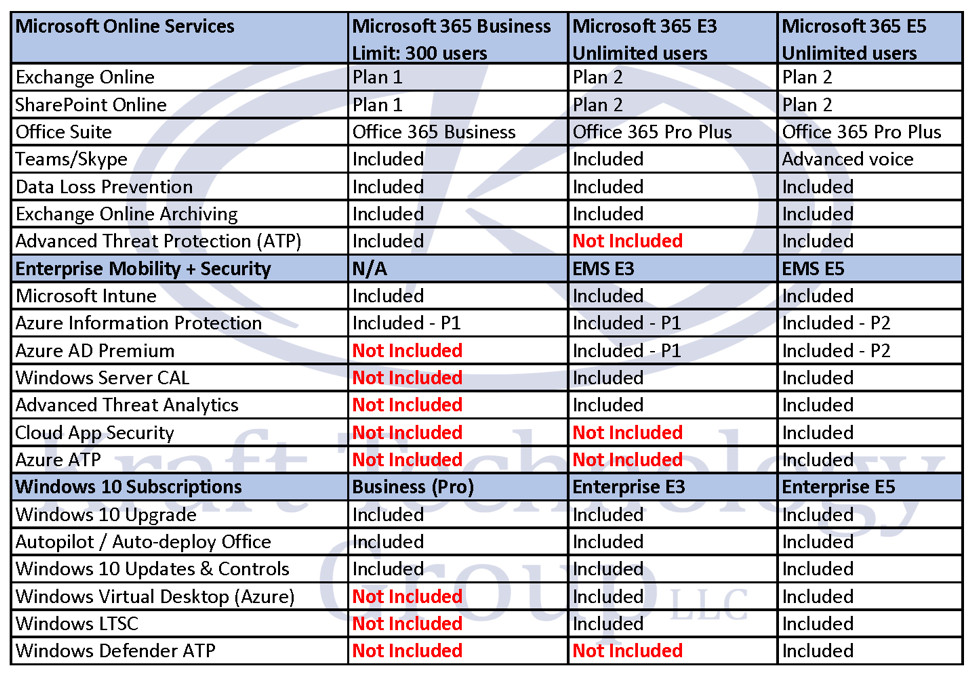
Implementing a Software Bundle that Matches Your Business Needs
There’s a reason Microsoft is offering its new Microsoft 365 bundles in tiers. There is no single best solution for every business. However, the security concern mentioned above means that for your industry, this area does probably occupy a major role in the decision-making process.
It’s important to mention that you’re not exclusively limited to these three bundles. While Microsoft has included popular features in its three tiers, you might be better off building your own combinations. For example, we have many clients who use Office 365 Business Premium and EM&S E3, rather than the entire Microsoft 365 bundle solution.
Finding a software bundle that matches your business needs should always be at the forefront of making that decision. At the same time, implementation is a natural next question. Can your Microsoft 365 conversion be a smooth process that actually benefits your organization without running into the many pain points new software platforms and packages can bring?
You might need help in making sure that’s the case. That’s where we come in. Our team is experienced not just in Nashville Microsoft 365 conversions, but can also educate you on the best solutions and bundles for your specific situation. That might include one of the above bundles, or an alternative combination of services designed to fit your business needs.
Contact us to start the conversation. Let’s work together to ensure that your software infrastructure matches your business needs and goals.





