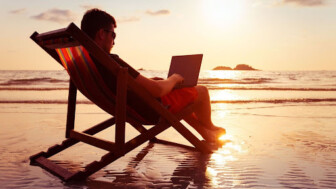Technology is an essential part of the modern business in large part due to the way that it helps bring people together. Since the beginning, Microsoft solutions like OneDrive and SharePoint have been founded on this simple fact – by making it easier for people to collaborate and communicate with one another, organizational leaders can create an environment where everyone can contribute towards the goal of working “smarter, not harder” whenever possible.

At Microsoft’s recent SharePoint Virtual Summit, company officials debuted a number of new features for both platforms that seem to double down on this simple-yet-critical goals. The features, which will begin making their way to users later on this summer, are intended to improve the way that organizations can connect both internally among employees and externally with clients.
OneDrive Updates
The centerpieces of Microsoft’s summer update spree in terms of OnePoint is undoubtedly the new “file sharing experience,” a feature designed to improve OneDrive’s integration with the built-in file management tools found in the Windows 7, Windows 10 and MacOS operating systems.
When users navigate to an Office 365 file or folder using either the “File Explorer” file management system on Windows or “Finder” on a Mac, a new OneDrive-centric “Sharing” option will appear. This is similar to the way services like Dropbox already work in that employees can now share files and other documents with one another WITHOUT navigating away from the file manager or opening a different piece of software.
The same window will give users the option to create Web links for colleagues from external organizations or even from their clients. What sets OneDrive apart from their competitors, however, comes by way of the far deeper level of control that it provides. Users can set an expiration date on all links that they create, for example, and can even modify the permissions they give to any particular shared file. If someone is sharing a proof of concept document with a client that they want them to SEE but not EDIT, it is now simple to make that happen in just a few quick clicks of a mouse.
One specialist described the OneDrive updates as “collaboration on my own terms.” He said that Microsoft is going deeper than just allowing people to share documents – instead, it’s now possible to truly connect with someone in a meaningful way the same way you would if they were sitting beside you in an office. People can connect anyWHERE, anyTIME with anyONE – something that will be of particular value to the collaborative environment with many employees working remotely.
Because OneDrive sharing permissions will also be tightened, end users will have a far superior level of visibility over who can view, modify or even access certain documents. This will also go a long way towards maintaining a much-needed level of security in a digital age that is growing more dangerous by the day.
The Future of SharePoint
During the same event, Microsoft also announced that a new feature called “communication sites” are coming to SharePoint later this year. They’re designed as an alternative to the existing “team sites,” offering employees a much better and more user-friendly way to distribute content more broadly across and organization than ever before.
If a certain piece of information needs to be seen by as many employees as possible as quickly as possible, users can create a “communication site” in seconds to do exactly that. If the venue of an upcoming company picnic has suddenly changed due to unpredictable weather issues and people are already in transit, the “communication site” can bring together elements like Bing Maps, an image gallery, a general messaging service and more – all in an effort to spread the word as far as possible as fast as you can.
Microsoft also announced a new feature that administrators have been clamoring for in particular – the new “Site Management” page. Viewing and managing all SharePoint sites is no longer a time-consuming and frustrating experience. Instead, administrators can navigate to a single page that serves as a comprehensive destination for viewing and managing all sites, no exceptions. That noise you just heard was the collective sigh of administrators around the country enthusiastically awaiting this release.
Another upcoming feature that will allow admins to rest easy – a newly designed “Device Access” page, distilling all of the various access controls for mobile collaboration down to a single window. Businesses can now quickly set policies restricting file sharing based on users, devices, and location characteristics, helping to cut off small security incidents before they have a chance to become much bigger (and undoubtedly more expensive) ones down the road.
More Features on the Horizon
In related news, Microsoft also took the opportunity to announce changes to PowerApps – the company’s “no fuss, no muss, no-code” business app builder. End users will soon have the option to create custom forms that appear in SharePoint lists and libraries. Approval flows are also on the horizon, which are built on the Flow automated workflow platform and are intended to speed up the approval process at many different organizations.
Microsoft has taken a lot of flak over the years for releasing “solutions in search of a problem” or for making “changes just for the sake of it” with many of its products. The company’s flagship operating system seems to have been a particularly notable culprit of this, though Windows 10 has undoubtedly gotten things back on track. Regardless of what has happened in the past, one thing is for sure – Microsoft’s summer update spree to both OneDrive and SharePoint, in particular, reaffirm its commitment to its customers and their own workflows moving forward.
Microsoft seems to genuinely want to make it possible for organizations to work “smarter, not harder.” While the company’s definition of “smarter” is often up for debate, steps like these show that the tech giant is at the very least moving in the right direction.
Kraft Technology Group is incredibly proud to be your premiere source for all the industry news, tips, tricks and best practices you need to run the business you’ve always dreamed of. If you’re in or around the Nashville area and you’d like to find out more about Microsoft’s OneDrive and SharePoint summer update spree, or if you have any additional questions that you’d like to see answered, please don’t delay – contact us today at (615) 600-4411 or by sending us an email to info@kraftgrp.com.