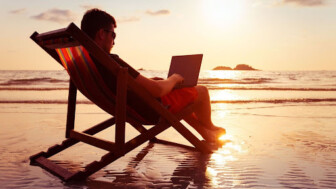On July 9th, 2019, SQL 2008 and 2008 R2 will reach end-of-life. This means that Microsoft will no longer issue critical security updates or any infrastructure updates. For businesses, this means that you need to upgrade or migrate services immediately. Not only does the lack of security upgrades mean that your business data and apps will be vulnerable, but it also means that customer data may be susceptible to loss or theft.
The migration of SQL 2008 to SQL 2017 (the latest version) can ensure that all business systems receive continued support. Plus, SQL 2017 offers a host of benefits above-and-beyond the benefits packed in SQL 2008.
Understanding SQL 2008 End-of-Life
Mainstream support for SQL 2008 and SQL 2008 R2 ended on July 8, 2014. While mainstream support meant that version updates would officially cease, security updates were still active as per Microsoft’s lifecycle policy. But, starting July 9th, 2019, SQL 2008 and SQL 2008 R2’s lifecycle will officially end, meaning that the product will receive no updates whatsoever.
Of course, there are caveats. Businesses have four options when it comes to this end-of-life support for SQL 2008/R2.
- Keep using SQL 2008: Businesses can choose to keep running Windows servers on SQL 2008 without security updates. This is the least recommended options as all SQL 2008 servers will be open to potential vulnerabilities.
- Migrate to SQL 2017: The most obvious option for most businesses is to update to SQL 2017. Not only does SQL 2017 still have support, but it offers a host of other benefits over SQL 2008 (more on this later.)
- Pay Microsoft for continued support: Businesses can choose to pay Microsoft for a Custom Support Contract, which will extend security updates past the end-of-life cycle. This option is expensive and not recommended for most businesses. Migrating to SQL 2018 is more cost-effective and sustainable.
- Use Azure: Microsoft has recently announced another option — migrate to Azure. Any business who chooses to migrate to Azure will receive another 3 years of continued support for SQL 2008 and SQL 2008 R2.
The Benefits of SQL 2017
While the migration to Azure or Custom Support Contacts may seem tempting, updating to SQL 2017 has a range of benefits that can help ease pain points associated with migration frictions. Not only does SQL 2017 gives you access to critical support elements, but it gives you better access to modern technologies like JSON, Linux, Hadoop, etc.
Here is a list of features that SQL 2017 Server has that SQL 2008 doesn’t offer.
Performance
SQL 2017 has some significant performance features baked-in that SQL 2008 lacks. Let’s look at a few.
- In-Memory OLTP: While there are other features that help improve reporting and analytic performance, In-Memory OLTP helps with transactional performance (e.g., data ingestion, data load, etc.) The main feature driving In-Memory OLTP (which has been shipped since SQL 2014) is memory-optimized tables. Like other Database Engine components, In-Memory OLTP helps with a variety of workflows (e.g., heavy data processing, low latency, etc.)
- Real-Time Operational Analytics: If you’re using SQL 2008 R2, you’re forced to use separate workloads for both OTLP and analytics. Real-Time Operational Analytics gives you the ability to run both OLTP and analytics on the same tables. This can reduce complexities, costs, and, most importantly, latency.
- Adaptive Query Processing: There are a host of benefits coupled with Microsoft’s Adaptive Query Processing. But, all of them share the same common goal — making query performance easier and faster.
Security
- Dynamic Data Masking and Row Level Security: Aimed at improving security vulnerabilities from users, Dynamic Data Masking masks data from unprivileged users, without impacting the app itself. Here’s the great thing; you can implement this without modifying your existing queries.
- Encryption at rest and in motion: While SQL 2008 offers encryption while data is at rest, SQL 2017 provides that same level of encryption while data is in motion (i.e., moving from one source to another).
- Backup encryption support: Simply put, you can create encrypted data backups in SQL 2014 and beyond.
Management
- Temporal tables: This gives you the ability to see data information (e.g., changes, modifications, etc.) for various points-in-time instead of just current.
- JSON support: SQL 2017 has JavaScript Object Notation support.
- Linux and Docker Containers: SQL 2017 also has Linux and Docker Container support.
There are plenty of other benefits baked into SQL 2017’s framework, including business intelligence, analytic, and further performance benefits.
Risks of Non-Migration
For some businesses, making the switch to SQL 2017 may seem like more effort than it’s worth. After all, migration is going to require some IT support, and it may require some operational changes. But, refusing to update to the latest edition isn’t safe. Let’s go over some of the reasons that keeping SQL 2008 post-July can impact your day-to-day operations.
- Security: The security risks of not migrating to SQL 2017 are immediate. You will no longer receive security updates on your Windows servers, which may lead to data loss, vulnerabilities, and transactional issues. This is especially important for financial institutions who rely on transactional data for everyday processes.
- Compliance: Failure to update may leave you non-compliant, especially if you deal with finances or healthcare where compliance requirements for full-scale security are strict.
- Reputation: Of course, security issues can lead to reputation damage. This is especially true post-hack, where modern regulatory bodies (e.g., HIPAA, GDPR, FINRA, etc.) regularly make actions public.
Again, you have until July 9th to make the switch to SQL 2017. The migration process can be a significant pain point without the right support. We recommend reaching out to IT professionals to coordinate migration procedures with your in-house IT. If you lack in-house IT, KTG can help you migrate without the need for expensive onboarding and training.
A quick reminder: Windows 7 support is also ending in 2020!
Ready to Make the Switch?
Are you ready to realize the added benefits of SQL 2017? Migrating today will ensure that you are prepared for end-of-life and you continue to receive mission-critical security updates. At Kraft Technology Group, we can guide you through the migration process and provide ongoing support. Contact us to learn more.