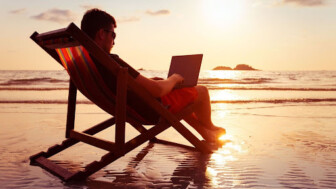The Inside Story: The Microsoft Surface Hub 2S User Experience
The Microsoft Surface Hub 2 is an interactive whiteboard, meetings platform and collaborative computing device designed to empower teamwork.

About Gospel Advocate
“I am a publisher with a bookstore and an online presence,” says Jodie Duke, Owner of Gospel Advocate. “Our publications have been in print since 1855. Databases, archives, history, present, and future make up our business world.”
Intuitive Whiteboarding
Challenge
Professionals in Jodie’s type of work often find that conventional note-taking is too restrictive. Using a blank Microsoft Word .doc or iPhone note file doesn’t allow for the range of expression needed by those who work in mediums that combine text and design.
Solution
The Whiteboard app allows users to write freely, recognizing handwriting automatically to take notes and digitally format them as fast as you can scribble. This app works seamlessly across Windows 10, iOS and Android, allowing the entire team to provide their input in real-time from their own devices.
Result
“Microsoft Whiteboard is the power of this device for me,” says Jodie. “I’ve used other interactive whiteboards. None of them touch the Microsoft Whiteboard. My whiteboards are always with me. I depend on them. I access them on my iPhone, MacBook, Surface Studio, and the Hub 2S. I share them. I hide them. They are mine and everything in my head generally ends up on a whiteboard.”
Collaboration & Mobility
Challenge
Especially when it comes to the visual design aspects of the work they do, the last thing Jodie wants is to make everyone come to where they are. They recognize the value in taking ideas to others’ workspaces, but it’s not always convenient (or even a possibility) with conventional tablets and laptops.
Solution
A key feature of the Microsoft Surface Hub 2S is its Steelcase Roam Easel, which allows users to keep it moving, rather than hold meetings wherever it’s mounted to the wall.
In line with current smartphones and tablets, Microsoft has slimmed the bezels on this generation of the Surface Hub, giving the user more screen to make use of. This is key, given that the Microsoft Surface Hub 2S is a bit smaller than its predecessor, coming in at 50.5 inches (instead of 55-inch and 84-inch), and furthermore, it is about 60% thinner as well. This is meant to make it easier to move from one meeting place to another as needed.
Result
“The mobile Steelcase is what sealed the deal for me,” says Jodie. “It follows me around the office. Where I am, the Hub is. It is important for me to have a way of sharing ideas and plans with others in their space as opposed to them always having to feel like collaborative efforts must take place in my space.”
Simplifying The Workplace
Challenge
The modern workplace has become overloaded with dongles, thumb drives, and more extras and add-ons. In order to gain compatibility between different operating systems different ports, and so on, professionals on the go often have to come prepared with a half dozen adaptors just to be confident they can give a presentation.
Solution
The Microsoft Hub 2S simplifies collaboration that would otherwise require a number of different devices to work properly. It’s the presentation screen and the computer; the keyboard and the mouse. In allowing users to directly interface with a large format touch screen, multiple steps are removed from once onerous daily processes.
Result
“We recently had a guest onsite to present new health plan options,” says Jodie. “As most of us do when presenting off-site, he brought a PC, a MacBook, a USB thumb drive, a PowerPoint version, and a Keynote version, as well as numerous connectors so he would be prepared for whatever system he had to work with. I told him not to worry. I connected the USB thumb-drive and ran the PowerPoint presentation directly from the Hub 2S. No extra cords, connectors, or devices were needed. The presenter was very excited during the presentation to use the touchscreen. The employees were paying attention because the presenter was excited, and they were seeing the presenter engage with slides rather than click through them with a remote.”
Agency In Workplace Culture
Challenge
Relying on conventional workplace technology to help you develop the business culture you’ve envisioned can be difficult. It doesn’t matter how many times you send that company values slide deck or latest TED Talk to your team over email – you can’t be sure they watched it, and you can assume they probably didn’t engage with it.
Solution
The mobility of the Microsoft Surface Hub 2S allows users to put the personal aspect back in the sharing of digital information. You don’t have to email that inspiring Youtube video, but you also don’t have to go to someone’s desk and ask them to type it in for you – you get the best of both worlds.
Result
“The Hub 2S is a great way to share and view LinkedIn Learning courses, YouTube, and webinars,” says Jodie. “Creating a learning environment for my staff and myself is critical to our growth and sustainability. The Hub 2S is a great tool to roll up to an employee’s workspace and show them a new training tutorial.”
Intuitive User Experience
Challenge
Bringing a community of professionals together can be difficult when they all have different proficiencies. Someone who spends their days in Microsoft Excel may not speak the same language as someone who spends their days in Photoshop. The problem is compounded when you try to get them to work together in the same digital space – cells and elements are not precisely the same thing, right?
Solution
The Microsoft Surface Hub 2S unifies teams made up of many different roles in an intuitive and engaging workspace. Between the Whiteboard app and the Surface Hub 2 Pen, anyone can feel capable of sharing their ideas and interacting on a project in real-time.
Result
“My accountant loves to come in and take the pen to the giant-sized excel spreadsheet,” says Jodie. “My editors see high-resolution magazines and book spreads for proofreading. Editing is easily collaborative with Microsoft Word. Individuals who usually work with boxes and numbers or words in print are able to feel creative within their own area. The Hub 2S offers them the opportunity to see their specialty in a beautiful way. It’s awesome to hand over the pen and see the excitement someone has over something as simple as showing you sales figures, inventory numbers, or Word documents.”