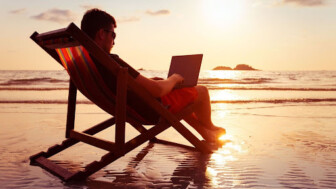Microsoft 365 Security Services In Nashville
There is no doubt Microsoft’s Office 365 is the most popular enterprise cloud service today. Studies estimate that Office 365 is used by over a million companies worldwide, with over 731,000 companies in the United States. In the current hybrid work model, Office 365 offers access to a range of productivity tools that enables people to do their jobs more easily from anywhere, thus allowing organizations to be more agile and improve efficiency.
Unfortunately, recent reports suggest organizations using Microsoft 365 experience more breaches with more significant impacts. Egress’ Microsoft 365’s Security Blind Spot Report reveals that up to 85 percent of entities using Microsoft 365 have suffered email data breaches in the last 12 months, primarily due to remote working.
World-class collaboration tools require world-class security solutions from a reliable Microsoft 365 Security service provider. Kraft Technology Group offers unmatched managed IT security services designed to strengthen the security of your Microsoft Office 365. As the leading IT security experts, we have an exceptional track record and expertise in dealing with the latest threats that could introduce vulnerabilities into your valuable IT infrastructure. Our Microsoft 365 Security solutions are designed to help you stop account compromise, defend your data and simplify compliance.
Typical Security Issues with Microsoft Office 365
Although Microsoft has done remarkably well in securing its cloud services, you are still responsible for configuring and managing secure access and file sharing to eliminate the risk of cyberattacks.
Here are some of the top Microsoft 365 security concerns that Kraft Technology experts have identified:
External or unauthorized file sharing: With Microsoft 365, users can collaborate with people or teams outside the organization using applications such as Teams and SharePoint. They can also share files and folders directly. Every time files are shared outside your organization, they become vulnerable. Microsoft 365 allows a user to share a single file or an entire file. Unfortunately, this may grant unauthorized access to all files in that folder and all its subfolders and even the ones you’ll create there.
Privilege abuse: Granting users excessive permission than they need to accomplish tasks increases vulnerabilities. Excessive rights substantially increase the risks of a data breach because users may intentionally or accidentally expose or steal data. Additionally, should hackers take over a user’s account, they can access more data and systems, leading to substantial loss of data. Notably, Microsoft doesn’t make it easy to restrict permission based on business units or for remote and satellite offices. This makes it hard for an organization to grant admins the right to perform only specific functions.
Centralize administration account breaches: Threat actors typically target administrator accounts to gain access to elevated privileges. Microsoft 365 comes with a centralized administration model that enables all administrators to have global credentials, granting access to each user’s account and data. Should hackers succeed in taking over a global admin’s account, they will likely gain access to several user’s accounts. They can then change settings or steal massive amounts of valuable data and leave backdoors to access your systems again.
Disabled audit logs: In Microsoft 365, the audit recording is not enabled by default. Notably, an administrator has to turn on the audit function manually. This means that an administrator must enable mailbox auditing to audit email mailboxes. The issue with this arrangement is that the audit log will only show events that occurred after the auditing was enabled, meaning you won’t have recordings of other critical events that can give you better insights into the health of your system.
Short log retention periods: Microsoft stores audit logs for a shorter period, from just 90 days to a maximum of 12 months. Unfortunately, most compliance standards need storing audit logs for more extended periods. For example, HIPAA requires audit logs to be stored for six years. Although GDPR doesn’t specify a retention period, it requires users to investigate breaches. Unfortunately, most breaches take over one year to surface, by which time the audit logs will be long gone.
How Kraft Technology Will Help You Overcome Microsoft 365 Cloud Security Concerns
Kraft Technology provides solutions to help you gain additional insights and more visibility into the greater products of Microsoft 365 and their security health. Our IT security support is designed to keep up with the evolution of digital innovation, the sophisticated threats, and the ever-changing laws and regulations governing the industry.
The following are some of the solutions to your Microsoft 365 cloud security issues:
Multi-factor authentication
Using multi-factor authentication is an easier and more effective way to enhance security for your organization. With multi-factor authentication, a user has to type a code from their phone to access Microsoft 365. This typically prevents actors from taking over if they know your password. Our experts will add a setting to your Microsoft 365 that makes it mandatory for users to log in using multi-factor authentication.
End-user security training
A recent study reveals 88 percent of all data breaches are caused by an employee mistake. At Kraft Technology, we are committed to helping you establish a strong culture of security awareness within your organization. We will train your Microsoft 365 users on ways to identify phishing attacks and how to protect their personal and work email accounts. Our training covers such areas as:
- Using strong passwords
- Protecting devices
- Enabling security features on Windows 10 and Mac PCs
Setting up dedicated admin accounts
As mentioned earlier, the admin accounts you are using to manage your Microsoft 365 environment come with elevated privileges highly targeted by cybercriminals. Our experts will ensure you have a separate user account for regular and non-admin use so that you only use your global admin account when necessary and to complete tasks related to your job function. We will also set up your admin account with multi-factor authentication to minimize risks.
Protect against ransomware
Our solutions are designed to protect against ransomware that limits access to data by locking computer screens or encrypting files. Our experts will create one or more mail flow rules that block file extensions usually used for ransomware. We leverage modern technological solutions to send warnings to users before opening Office 365 file attachments that include macros. Our solutions are also designed to block file types that could contain ransomware or other malicious code.
Data classification
Classifying documents helps you understand the location and value of your content for appropriate security controls to be applied. We leverage cutting-edge solutions to identify and tag files that must not be shared with external users and disable external sharing that contains sensitive information.
Minimizing privileges
Our experts will use a range of effective techniques to reduce the risk of privilege abuse and reduce the reach of compromised accounts. Our Microsoft 365 security solutions are designed to disable third-party storage services, spot and reverse excessive permissions, and set expiration dates on links.
Get Reliable Microsoft 365 Security Services In Nashville
As cybersecurity threats continue to rise, organizations must design, implement and maintain robust security strategies to protect their networks. However, not all organizations using Microsoft 365 have the resources to invest in modern security tools and skills to implement robust security measures. At Kraft Technology, we will help you implement a comprehensive strategy to mitigate the most critical vulnerabilities. Our solutions are designed to enable deeper visibility into your cloud and hybrid environment, detect, investigate and eliminate threats, and maintain and prove regulatory compliance. Count on our team today to keep your business protected. Contact us today to learn more.