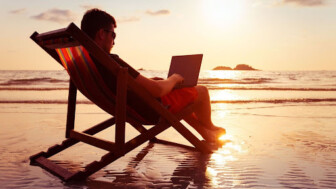Microsoft 365 For Law Firms
There is often a misconception among many law firms that the cloud is not a secure or reasonable solution to consider. This is understandable — as a law firm, you have firm, complex, and unique requirements for protecting confidential and sensitive data and protecting your law firm’s overall state of cybersecurity readiness.
However, cloud computing can bring great benefits to any business or organization, including law firms. Cloud computing is composed of several platforms, services, and applications that a law firm can leverage to work anywhere and put on-premise servers behind them. Improved communication, increased collaboration, and a significant reduction in your IT costs are just a few ways that cloud computing can have an impact on your law firm.
Microsoft 365 is one of these services that continues to gain traction in the legal industry. Should your law firm use Microsoft 365? How secure is Microsoft 365 for law firms? Is it truly a practical option?
Microsoft 365 for law firms can help your firm to transform your legal environment to the cloud, while also meeting data security regulations and industry security standards.
What is Microsoft 365?
Microsoft 365 is a suite of programs that include Word, Teams, Excel, PowerPoint, and many more. With Microsoft 365, there is almost no task you cannot complete with the Microsoft 365 application. Microsoft offers the cloud-based subscription as a monthly subscription. The Microsoft 365 platform includes updates, plug-ins, and customer service.
With so many options on the table, it is important to have an understanding of what each application can offer your law firm. These tools can easily be used across different platforms and devices. Here is a sample of the programs your law firm can benefit from by using Microsoft 365:
- Word — a powerful word processing program that allows users to create, design, and collaborate on documents
- Teams — a collaboration application that helps teams stay organized and have conversations
- Excel —a powerful program for data analysis and documentation
- PowerPoint — a slideshow presentation program
In the past, buying Microsoft Office would mean receiving a product key code that would only be linked to one device. If you needed to install Office for any reason on that specific machine, you would need the product key code that was connected to that machine. When upgrading to a new machine, installing Office on the new machine was not always an easy process. Microsoft 365 is licensed by the user — meaning you will no longer have to keep track of product key codes.
Additional Features from Microsoft 365
- Microsoft Bookings — allows clients to schedule appointments through an online calendar
- Microsoft Planner — allows your legal team to plan and organize work
- Microsoft Groups — allows your legal team to communicate within private groups
- Microsoft Workflow — can automate actions and flows within the firm
- Microsoft Forms — a platform that will allow your law firm to obtain feedback from clients
Can Microsoft 365 Protect My Nashville Law Firm’s Data?
Cybersecurity has become a hot topic for every industry, especially given the rapid increase in cyber threats and cyber attacks. While ransomware and malware can initially infiltrate one device, the ransomware and malware can quickly spread across other devices. Businesses and organizations no longer want to wait until something actually happens to make a move.
Nashville Law firms are expected to have an effective and efficient cyber security plan in place, and this is one of the reasons why Microsoft made an effort to provide better security in its Microsoft 365 platform.
Another problem that law firms face is data storage. Lawyers and legal teams are trusted with a significant amount of data and files on a daily basis. At the same time, paper files are becoming less than the norm and are being replaced by online data storage and sharing. One of the applications that can be used with Microsoft 365 is OneDrive, which allows law firms to connect their files with ease.
Files can be stored and protected, shared, and access from multiple devices. While this does provide a significant amount of convenience for lawyers and legal teams, it has also proven to be a safe and effective method for storing and sharing confidential and sensitive files.
Does Microsoft 365 Make Sense For My Nashville Law Firm?
Now that you understand what Microsoft 365 is, and how secure the platform is, does it make sense for your Nashville law firm?
Mobility
Are looking for the ability to run Microsoft 365 on any device you own, regardless of your location?
Affordability
Are you looking for an affordable solution that allows you to pay-as-you-go?
Productivity
Are you looking for a solution that allows you to save time and increase productivity?
Added Features
Are you looking for a platform that offers a variety of features, updates, and plug-ins that will be useful to your law firm?
If you answered yes to the above questions, you should strongly consider using Microsoft 365 for your law firm.
What Microsoft 365 Plan Do I Need?
Microsoft has a variety of business and enterprise plans that your law firm can select from. There are various things you will need to take into consideration, including the size of your law firm and your firm’s unique needs. Regardless of the plan you choose, you will still be able to access the basic functions of Excel, Word, and PowerPoint.
Within one day in your law firm, multiple tasks have to be completed around the same time. Lawyers and legal teams are responsible for a variety of tasks and are expected to balance so much within a specific time frame. Microsoft 365 provides a long list of applications and solutions that will make it easier to accomplish each daily task.
We understand there is hesitancy on the part of businesses and organizations as it relates to using cloud-based services. However, Microsoft 365 remains a popular solution for businesses and organizations of all sizes, including law firms. Schedule time to sit down with the Kraft Technology Group team to go through all your Microsoft 365 needs. Contact us today at (615) 600-4411 to speak with a member of our team.