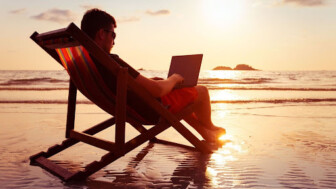On March twentieth of 2018, Microsoft announced that Windows Server 2019 would soon become available to IT professionals around the world. While a few lucky CIOs and IT service providers got access to the Windows Insider preview edition of the operating system (OS) that very same day, Server 2019 was released to the general public on October 2, 2018.
Since October, countless IT professionals have installed and come to rely on Server 2019. The OS was built on the back of Server 2016, which served as a strong foundation and springboard for improvements. Microsoft pushed to develop the OS with four key themes in mind: hyper-converged infrastructure (HCI), security, the hybrid cloud, and application platform.
New Features for IT Professionals
One more general feature that was added to Server 2019 following the 2012 and 2016 iterations of the OS is System Insights. System Insights was designed to bring innovative predictive analytics capabilities to Windows Server natively. Each set of predictive capabilities is backed and informed by a machine-learning model.
With this technology, System Insights can analyze system data like that stored by performance counters to offer insight into server functionality. This can give professionals within the IT industry an opportunity to reduce the operational expenses that come with a reactive approach to tackling issues.
The app compatibility of the Windows Server Core installation option has also been improved markedly thanks to a new feature: Server Core App Compatibility feature on demand (FOD). With FOD in place, the functionality and compatibility of Server Core are increased without added bulk. A small grouping of binaries and components from Windows Server with the Desktop Experience have been brought into Server 2019 without the additional load of the graphical environment itself.
A Focus on Security
Microsoft has elected to take a new approach to systems security. Rather than relying on safety features like firewalls to prevent security compromises, Server 2019 operates under rules that assume security has already been compromised. This means that what was once a highly reactive realm of system operations is now something that your servers consider and protect against at all times.
Perhaps the most notable new security feature in Server 2019 is Windows Defender ATP Exploit Guard. This is a set of capabilities designed to prevent host-intrusion. Four components make up Exploit Guard; these components have been specifically engineered to lock down devices in the face of a variety of attacks:
- Exploit protection
- A set of mitigations for vulnerability exploits
- Network protection
- Protects against web-based threats
- Blocks outbound processes on the device to untrusted IP addresses and hosts
- Attack Surface Reduction (ASR)
- Controls designed to prevent malware from reaching the machine
- Blocks suspicious malicious files, scripts, etc.
- Controlled folder access
- Protects sensitive data from ransomware
- Blocks untrusted processes from accessing protected folders
Microsoft also used Server 2019 as an opportunity to build on and improve the realm of shielded virtual machines. Numerous improvements have been made since the implementation of Server 2016. Microsoft has made improvements to:
- Troubleshooting
- Support for PowerShell Direct and VMConnect Enhanced Session Mode has been enabled
- Ideal for situations involving loss of network connectivity to VM
- These features become available automatically following any instance where a shielded VM is placed on a Hyper-V host
- Linux support
- Server 2019 supports running Red Hat Enterprise Linux, Ubuntu, and SUSE Linux Enterprise Server inside shielded virtual machines
- Branch office
- Through the use of offline mode and fall HGS, IT professionals can now run shielded virtual machines on machines with intermittent connectivity to the Host Guardian Service
- Offline mode gives you the freedom to start up shielded VMs even if HGS cannot be reached
Microsoft Azure
Azure is a cloud computing service created by Microsoft for the purpose of testing, building, and managing applications through Microsoft’s global network of data centers. Server 2019 allows IT professionals to track configurations from legacy systems to both the Windows Server and Azure. Enhanced Azure AD Authentication has also been added as a feature– this feature allows a computer to be utilized for authentication within the cloud.
With Server 2019, failover clusters now automatically optimize configurations once it’s detected that they’re running in Azure IaaS virtual machines. This optimization is intended to provide proactive failover and tracking of Azure planned maintenance events. Deployment has also been simplified– those within the IT industry no longer need to worry about configuring loads balancers with Dynamic Network Names for cluster names.
The End of Life of Server 2008 and 2008 R2
It’s critical that IT professionals keep in mind the lifespan of Windows servers. Windows Server 2008 and 2008 R2 will no longer be supported or updated following January 14, 2020. Regular security updates will cease and continued use of these servers will create a heightened possibility of data theft.
Microsoft offers a migration guide designed to help make the migration to current versions simpler. With end of support for these servers looming, migrating Windows and SQL Server applications to Azure is critical. Getting important data moved will help CIOs, CTOs, and CISOs to improve cost savings and security. The move to Azure will allow for greater:
- Innovation
- Azure offers a wide range of specialized tools designed to modernize applications
- A host of services designed to help you focus on business innovation are available
- Security and compliance
- Azure’s secure cloud foundation helps counter cyber threats
- Azure holds the most certifications of any cloud provider
- You will receive free security updates for three or more years following end of support
- Cost-savings
- Infrastructure costs go down with the availability of free extended security updates
- Infrastructure is optimized for cost savings
If you’re interested in learning more about how Server 2019 stands to benefit your IT workflow, contact us today. We’re Nashville’s top provider of IT services and can offer IT professionals a wealth of information and support as you move through processes like data migration and system setup. Our knowledgeable, friendly staff will be glad to speak to you and address any questions you may have about server 2019 and the benefits for your business.