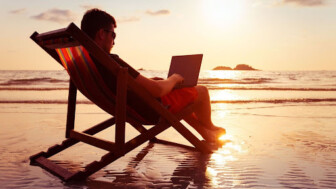HELP! Our Backups Failed and My Data is Gone… What Do I Do?
Did you know 60% of ALL backups are incomplete – meaning only partial backups are created? And to make matters worse, 50% of data restores can fail altogether.
If you’re in the unfortunate situation where your backups have failed, you’re not alone. Avast, a large security company, found that 60% of all backups are incomplete – meaning only partial backups are created. And to make matters worse, 50% of data restores can fail altogether. Even though you’re not alone, it’s still a stressful time for any business. After all, you depend on your data to get through the workday. So what do you do when this happens? First, let’s take a look at WHY backups fail.

Why do backups fail?
Although you’re in crisis mode and looking for a way to recover your data, it’s important to understand the potential reasons why this happened in the first place.
- Only one medium was used such as tape, disk or the cloud, rather than 2 or more mediums to ensure redundancy if one failed.
- Someone made a mistake such as not selecting a complete data set or workload when defining the backup schedule.
- An operating system/software incompatibility occurs wherein the backup software doesn’t integrate properly with some sort of technology element.
- Cybercriminals hacked the network and used a form of sophisticated malware to locate and destroy backups.
As you can see, there are many reasons for backup failure. If you’re working with an IT company, they should go over the many reasons for backup failure with you while implementing a solution that will protect against all of them.
How do you restore your data?
If you find yourself in the difficult position of having lost data only to discover that your backups also don’t seem to be available, there’s really only one avenue to pursue. You need to hire a team like the IT professionals of KTG. There are times when data retrieval is possible, and there are circumstances when it just cannot be accomplished. Having data retrieval specialists on your side gives you a fighting chance.
The first step in data retrieval involves conducting a company-wide search to see if any staff have saved a copy of the data to their desktop, mobile device, or in another location. Though this practice is frowned on for security purposes (giving staff permission to admit to having stored data in an unauthorized location), the fact that they may have some of the critical data on other machines could bring the data loss problem to a swift resolution.
Sometimes data loss includes code. If this is the case, a search through code repositories will help to identify the last state of the data. Though this may not render the entire set of information, it will give a starting point for regeneration. As a final measure, if a company has some of its workflow within the cloud, cloud services providers are often able to help. With resources such as snapshot tools available, it is sometimes possible to retrieve a portion of the lost information.
Is there a way to prevent backup failure in the future?
Prevention is key. A holistic approach is best to ensure that a company’s data remains both safe and recoverable. It’s necessary that all data is backed up in at least two different locations. This redundancy provides the peace of mind that should one backup system fail, another is in place to offer the security businesses need. This should include:
- An onsite backup
- A cloud-based backup
But it isn’t enough to simply have backups in place and trust they are doing their job. Regular testing is necessary for the assurance that all systems are functioning as they need to. As a final protective measure, it is a good idea to have all backups set up for deployment on a regular schedule.
Need help recovering failed backups right away? Call us right away.