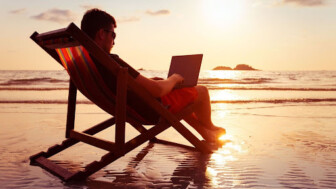Alert: New Phishing Campaign Disguised As Emails From FINRA
FINRA is warning businesses about a newly identified phishing attack, in which cybercriminals are pretending to be FINRA officers in order to compromise the target’s private data.
FINRA has issued a new regulatory notice, FINRA Regulatory Notice 20-12 to inform businesses of a phishing campaign in which cybercriminals are posing as FINRA officers. Unsuspecting targets are asked to download a dangerous email attachment, or visit a website and enter their Microsoft 365 or Microsoft SharePoint password.
Phishing is a method in which cyber criminals send fraudulent emails that appear to be from reputable sources in order to get recipients to reveal sensitive information, download dangerous malware, or execute significant financial transfers. It’s one of the most dangerous cybercrime tactics in use right now, causing $1.7 billion in losses worldwide last year alone.

What Do Phishing Emails Look Like?
The key to defending against phishing is learning how to spot a phishing email. In the case of this FINRA campaign, a sample email has been provided as a part of the regulatory notice.
Subject: Action Required: FINRA Broker Notice for Firm Name
Dear __,
I hope you are well and keeping safe.
I have been asked to send the attached document for [Firm Name] to you. They require immediate attention.
This is important and needs to be attended to before the end of this week.
Please let me know if you have any questions.
Kind regards,
Bill Wollman
Vice President, Head of Office of Financial and Operational Risk Policy
These emails come from the domain name “@broker-finra.org”, which FINRA has confirmed is not associated with their organization. They also have an implied urgency, which is meant to get the recipient to react quickly without thinking about the veracity of the message.
Can You Spot A Phishing Email?
Whether it’s one of these newer phishing emails disguised as a message from FINRA, or one of the other 14.5 billion phishing emails sent every day, you need to know how to spot them:
- Check The Right Fields: If you’re unsure about an email, check the details on the email itself – specifically the “mailed-by” and “signed-by”, both of which should match the domain of the sender’s address.
- Suspicious Links: Always be sure to hover your mouse over a link in an email before clicking it. That allows you to see where it actually leads. While it may look harmless, the actual URL may show otherwise – always look, and rarely click.
- Spelling and Grammar: Modern cybersecurity awareness comes down to paying attention to the details. When reading a suspicious email, keep an eye out for any typos or glaring errors. Whereas legitimate messages from your bank or vendors would be properly edited, phishing emails are notorious for basic spelling and grammatical mistakes.
- Specificity: Another point to consider is how vague the email is. Whereas legitimate senders will likely have your information already (such as your first name) and will use it in the salutation, scammers will often employ vaguer terminology, such as “Valued Customer” – this allows them to use the same email for multiple targets in a mass attack.
- Urgent and Threatening: If the subject line makes it sound like an emergency — “Your account has been suspended”, or “You’re being hacked” — that’s another red flag. It’s in the scammer’s interest to make you panic and move quickly, which might lead to you overlooking other indicators that it’s a phishing email.
- Attachments: Phishers will often try to get you to open an attachment, so, if you see an attachment in combination with any of the above indicators, it’s only more proof that the email is likely part of a phishing attempt.
In the end, the key to phishing methodology is that it doesn’t rely on digital security vulnerabilities or cutting edge hacking technology; phishing targets the user, who, without the right training, will always be a security risk, regardless of the IT measures set in place.
If you’re unsure of how to train your staff to identify phishing emails that threaten your business, Kraft Technology Group is here to help. We will assist you in developing a culture of cybersecurity at your business that will help defend your data.
Like this article? Check out the following blogs to learn more:
The Need for Cybersecurity Expertise at the Board Level for Banking