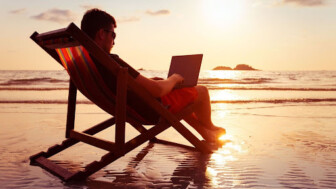9 Microsoft 365 Benefits to Business Organizations
Microsoft 365 offers multiple benefits to large organizations down to small and medium-sized businesses. The cloud-based suite is full of useful Microsoft applications and services, such as Outlook, SharePoint, PowerPoint, Skype, OneDrive, Teams, and many others.
Here are some of the advantages your organization will experience when you switch to Microsoft 365.
1. Work from Anywhere
One of the top benefits of Microsoft 365 is that it enables you to work from anywhere. The platform is cloud-based and compatible with virtually all computing platforms. As long as you have an internet connection, your work follows you, and you get the same experience regardless of the device.
Work from your office, home, coffee shop, or abroad using your desktop, laptop, tablet, or smartphone. Access to files, emails, and Office programs from any location is beneficial to organizations with multiple locations or remote workers. It increases productivity as employees can work on-premises or away.
2. High Scalability
Microsoft 365 adapts to your business needs as you grow or scale down. You can create custom solutions for various user groups and departments by mixing and matching different tools and applications.
If the number of users increases or diminishes, you can quickly add or remove licenses accordingly. This scalability allows your team to continue using the tools they are conversant with as your business grows. There’s no need to adopt a new system.
3. Enhanced Teamwork
If your organization has teams that work together on various tasks, the collaboration features of Microsoft 365 will come in handy. The platform allows every authorized user to access and edit a file and effect the changes in real-time.
Multiple people to co-author Word documents, PowerPoint presentations, and Excel spreadsheets seamlessly. You cannot view or edit a copy without permission. To support co-authoring, OneDrive and SharePoint provide shared storage for team members.
Real-time co-authoring enables users to view changes as they occur, keeping everyone on the same page. Therefore, the entire team has the latest version of the file, eliminating the need to combine different bits from different members.
4. Multi-Device Installation Per User
You can install Microsoft 365 on up to five devices per user, giving your employees more operational flexibility. One can use a desktop in the office, a tablet or smartphone while traveling, or a laptop at home.
The software suite features a responsive design, facilitating similar user experiences across various devices and platforms. What’s more, auto-syncing ensures you have the most current version of your work on all devices.
5. Superior Email Management
Microsoft 365 users take advantage of the latest email features that Outlook presents. These include but are not limited to:
Focused Inbox for Outlook
Focused Inbox sorts your emails and combines the ones it considers the most relevant into one folder. The Clutter feature cleans your inbox as per your preferences.
Boomerang
This feature can move emails to a storage folder and bring them back to your inbox when you need them. Using the Outlook calendar, you can schedule when to send or reply to messages.
Time Zone Management
Microsoft 365 enables you to set event start and end times in different regions conveniently. The Outlook calendar can display different time zones.
6. Automatic Updates
Your Windows 10 and the Office applications are always up to date when using Microsoft 365. You don’t need to upgrade or apply software patches manually. Whenever Microsoft adds new features and capabilities, you gain access to them immediately at no extra cost. Having employees using the same software versions eliminates compatibility issues.
7. Cost-Effective Subscriptions
Microsoft 365 is a subscription-based service where organizations pay a monthly or annual fee per user. Essentially, you are leasing the service instead of buying. Paying per user eliminates the substantial upfront costs of purchasing new software products. IT spend becomes an operating expense.
Additionally, you can turn off the features you don’t require, further reducing your subscription cost. You can also drop or add users along the way as needed. The plan not only saves you money but also enables your finance team to budget better.
8. Reduced Energy Consumption
Microsoft 365 runs in the cloud, so you don’t need on-premises storage, email, or website servers. Less hardware means reduced office space requirement and lower power consumption in your workplace. You ultimately enjoy substantial cost savings.
9. Cutting-Edge Security
When your organization uses Microsoft 365, you relinquish your security concerns about Microsoft products to Microsoft itself. Microsoft 365 utilizes built-in automation and intelligence security system that actively protects subscribers from cyber threats.
Some of the most robust security features in the suite include:
Advanced Threat Analytics (ATA)
Microsoft 365 uses machine learning and analytics to detect suspicious activity in your system and promptly alert you. ATA learns, analyzes, and differentiates between legit and unknown users and devices.
The feature also scans emails for malicious attachments and links. If it detects mischief, say an infected attachment, it removes it and sends a message to the recipient explaining why it’s unavailable.
Message Encryption
Encryption encodes your plaintext into ciphertext, an unintelligible format of your data. Only an authorized user with a specific decryption key can decrypt the data into a useful form.
Microsoft 365 encryption encodes your files, messages, calendar entries, and so on to prevent bad actors from exploiting the data. While the technique doesn’t deter interception, it ensures that only the right users can read your files.
Data Loss Prevention
This feature keeps track of emails and prevents sensitive information from leaving your network. It scans all emails for important information like social security numbers and credit card and passport details.
You can apply various data loss control measures for emails that violate your policy. The system can warn the user before sending, fail to send the message, send a copy to management, etc.
Mobile Device Management
Many modern organizations have bring-your-own-device (BYOD) arrangements that let workers use their mobile devices for company work. Mobile device management helps protect company data stored or processed on employee devices. You can create and control security policies, view comprehensive device reports, or wipe a device remotely.
Office 365 Migration and Support
Microsoft 365 combines all the programs most organizations depend on to run smoothly. Is your business in Nashville, Brentwood, Franklin, or the surrounding regions? We can help you migrate to Office 365 and provide ongoing support.
Contact us to discuss how we can help with your IT needs.